Assign a keyboard shortcut to quickly fullscreen an OSX window
I like to use hotkeys for frequent tasks whenever possible. With that in mind, I created a hotkey to toggle applications as fullscreen in OSX. This is an easy process. Simply go to System Preferences -> Keyboard, click the “Shortcuts” tab, and go to App Shortcuts. Click the “+” button to add a new shortcut. For the “Menu Title,” enter “Enter Full Screen.” Then assign the shortcut by pressing the keys you want (I set mine to command + esc). Click “Add,” and your shortcut will be assigned. I added another shortcut for “Exit Fullscreen” and assigned it to the same shortcut. That way, the hotkey acts like a toggle for that functionality.
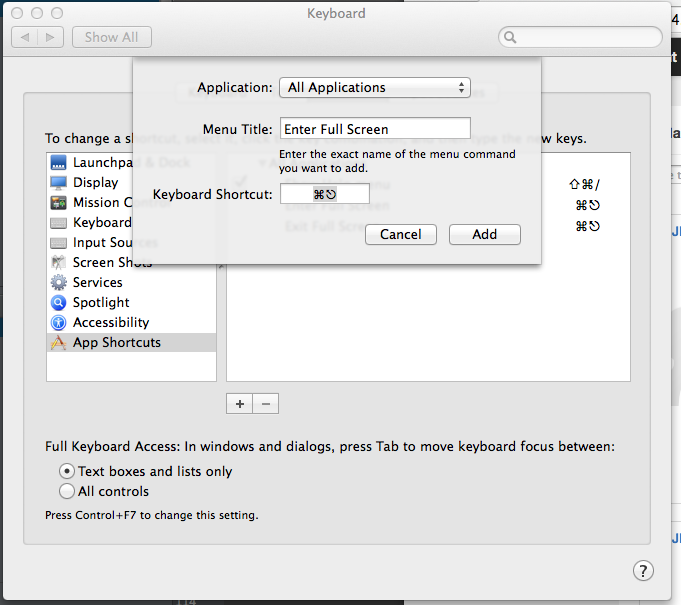
Comments