Adding a custom search engine to Chrome
You can add a custom search engine to Chrome that you can activate with a keyword. Just replace the query string parameter in the URL with “\%s” and Chrome will substitute it in when you do the search.
Go to Settings -> Search -> Manage Search Engines
Add your search engine at the bottom.
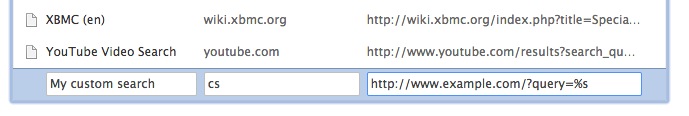
Then, type your keyword in the address bar to activate it.
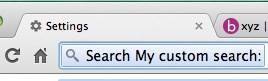
Comments