Using an AWS IoT button to control Sonos speakers
I set up an AWS IoT button to trigger a Lambda which toggles the play/pause state on my Sonos speakers.
Demo:
Here’s how this works:
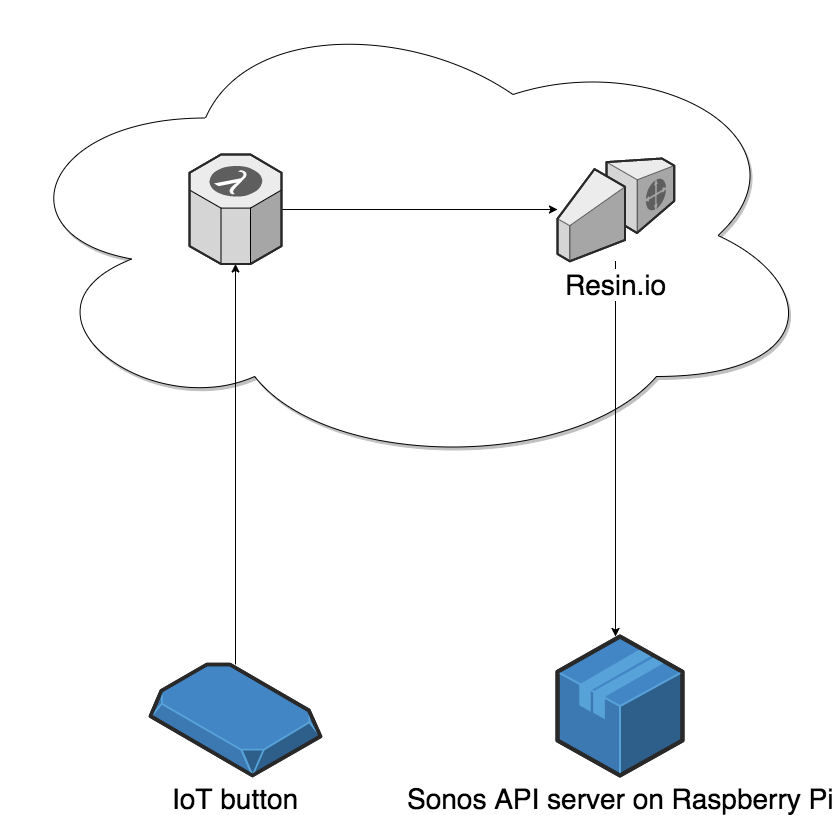
The AWS IoT button triggers a Lambda function, which talks to a Sonos API server running on a Raspberry Pi. This server is deployed with Resin.io so that I could give it a public web address without having to deal with NAT traversal/port forwarding.
If you’d like to do this project yourself, follow these steps:
1. Deploy Sonos Node API
If you haven’t already, deploy an instance of the Node Sonos API using my instructions here.
2. Add your IoT button to your network
AWS has instructions here for how to do this.
For me, these didn’t work and I had to set up the button manually. How I managed to get it set up:
- Create device certs with instructions here.
- Connect to the wifi network on the button.
- Visit http://192.168.0.1/.
- Fill out fields on the form, add the cerds generated in step 1, then submit the form.
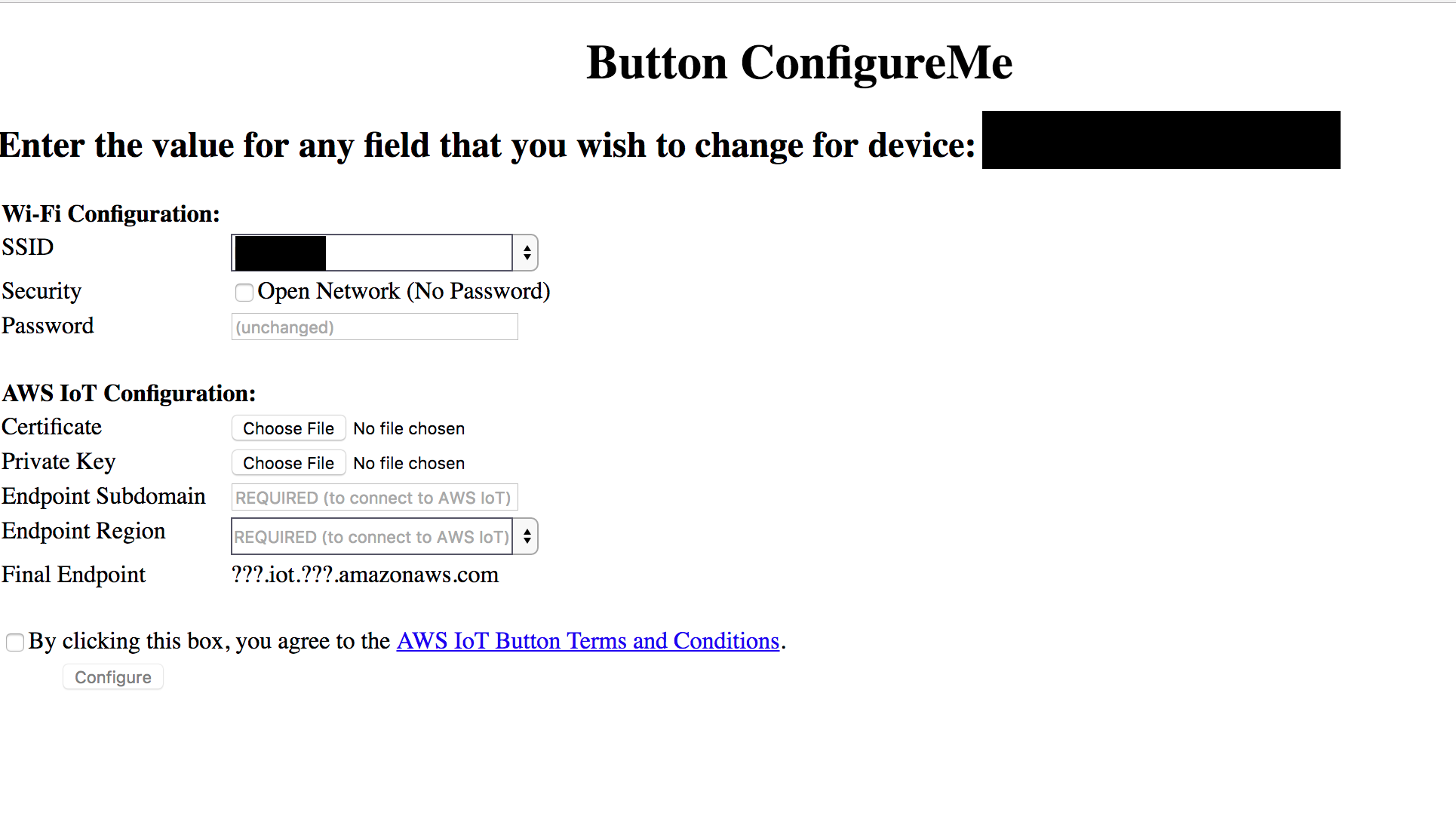
3. Create a Lambda function
The IoT button triggers a Lambda function, which I configured to talk to my Sonos endpoint.
In AWS, create a Lambda function based on Node.js 6.10. Use this code to run it: https://github.com/davidmerrick/lambda-sonos-toggle.
4. Configure the Lambda function
Set the following environment variables:
- AUTH_USERNAME Auth username you set in step 1 for your device.
- AUTH_PASSWORD Auth password you set in step 1 for your device.
- SONOS_API_SERVER Public URL of your device.
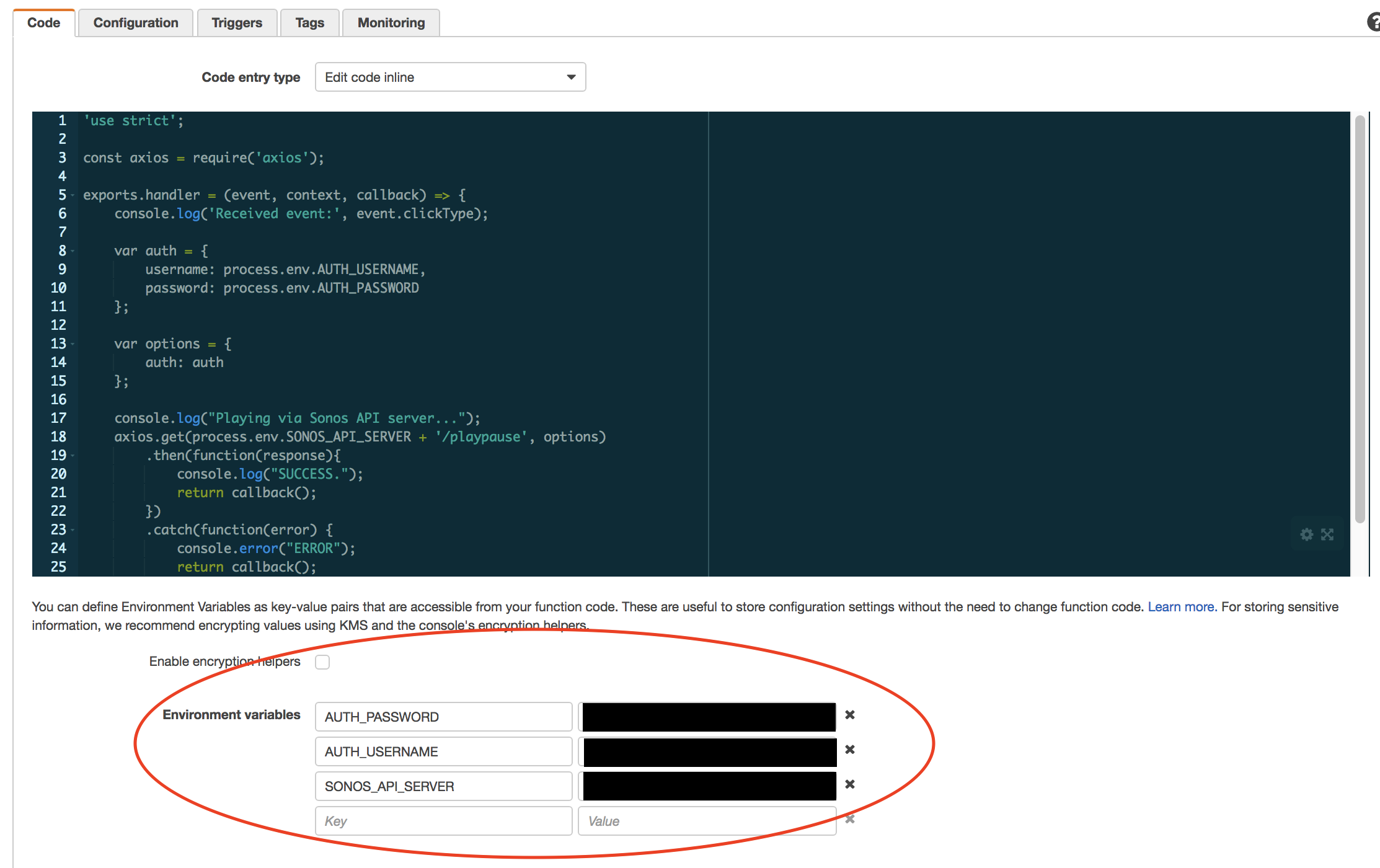
5. Done!
Test your setup by pressing your AWS IoT button. It should now toggle the play/pause state of your Sonos system.
Comments