How to fix “invalid target release” error in IntelliJ
Sometimes, after changing your project’s JDK, you may run into an “invalid target release” error during compilation.
Error:java: invalid target release: 9
To fix this, open up .idea/compiler.xml and change the “target” parameter to the release that you’re targeting.
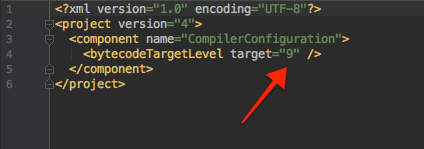
Your build should now compile just fine. Er, without that error, at least :-).
Comments