Fix for “move to trash” option disabled in Hazel
I just started using Hazel to automate cleanup of my Mac. It worked great on my machine at home, but on my work MacBook Pro the trash icon was greyed out in the move window.
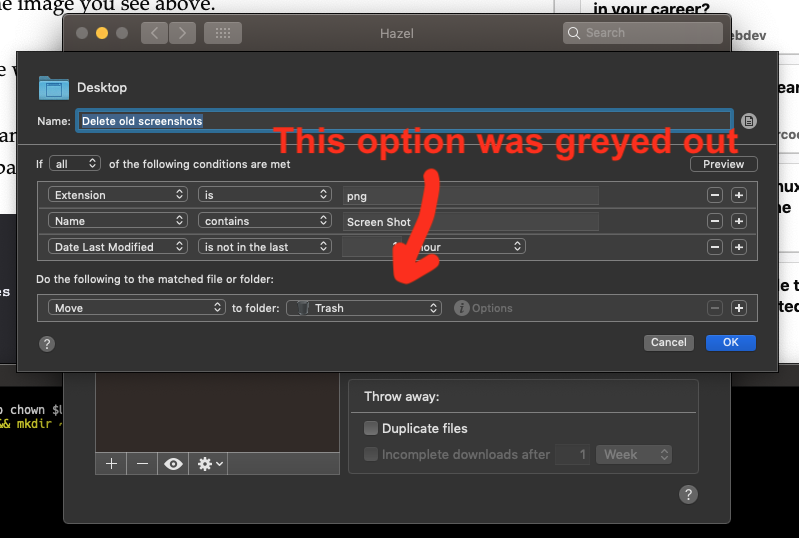
After Googling around for a bit, I learned that one reason this can happen is that the Trash can get corrupted. The fix is:
sudo rm -rf ~/.Trash
mkdir ~/.Trash
sudo chown $UID ~/.Trash
chmod u+rwx ~/.Trash
And now it works fine for me. Hopefully that solves it for you, too.
Comments