How to quickly convert HEIC to JPEG in macOS
HEIC has been the default format for iOS photos since 2011.
It’s all well and good, but I frequently find myself needing to convert to JPEG because HEIC isn’t allowed in some web forms.
I realized today that macOS has a built-in right-click extension action which does this.
Right-click your HEIC file. Select Quick Actions -> Convert Image.
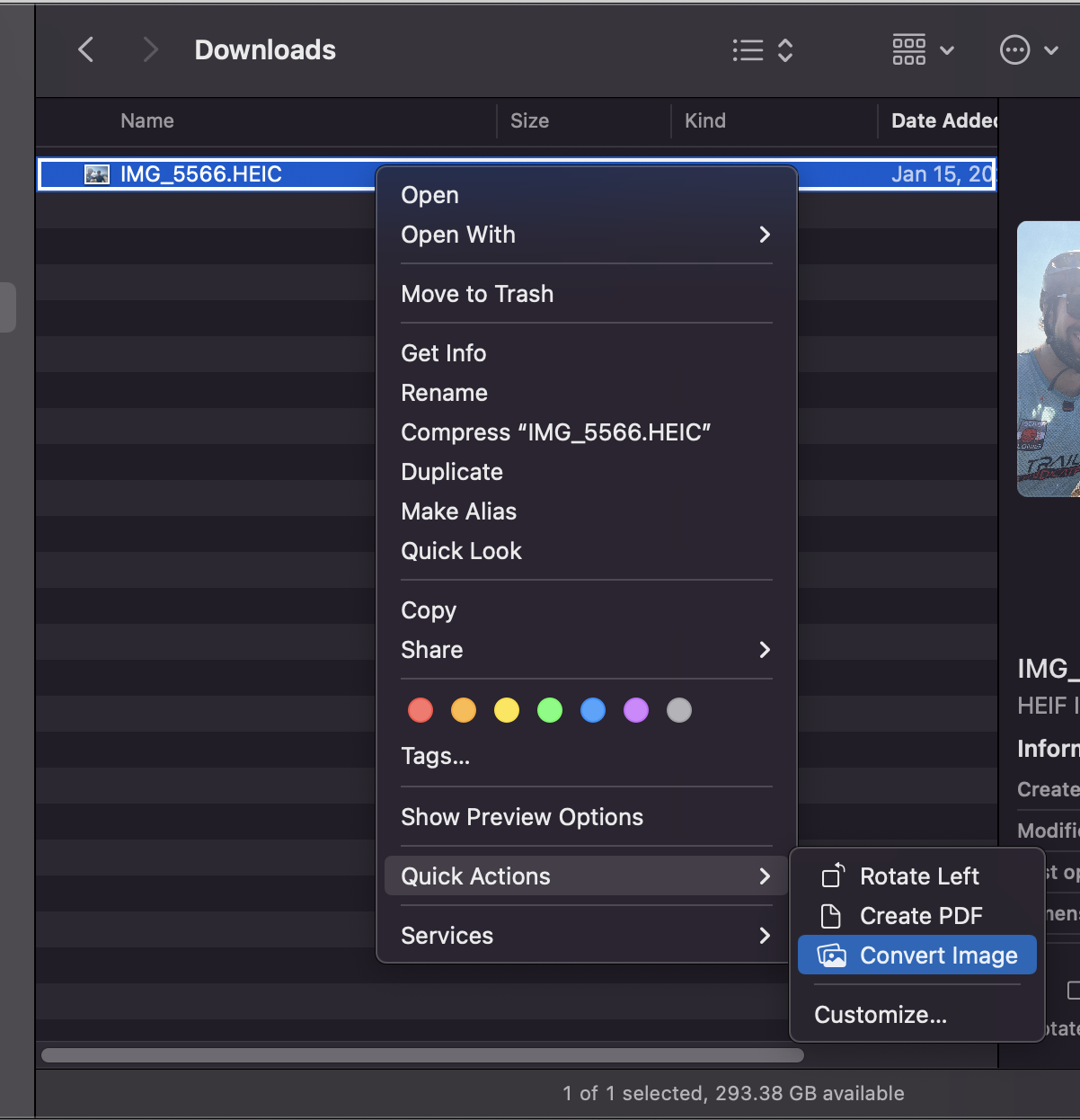
Select the image quality you want.
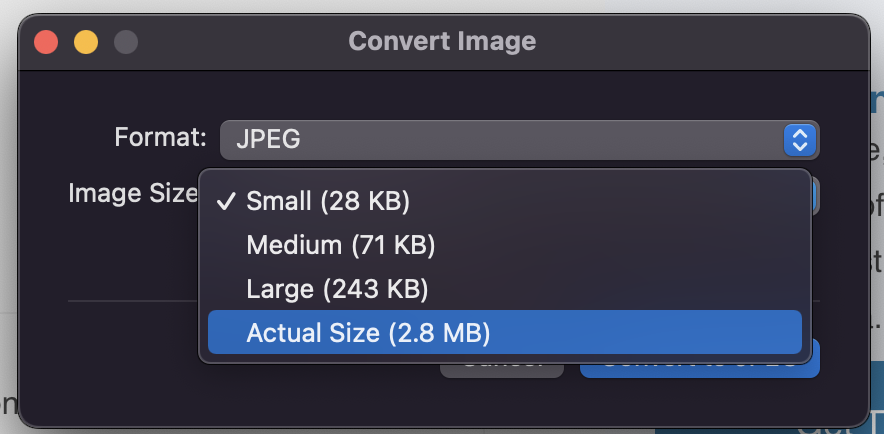
And voilà. A shiny new JPEG appears.
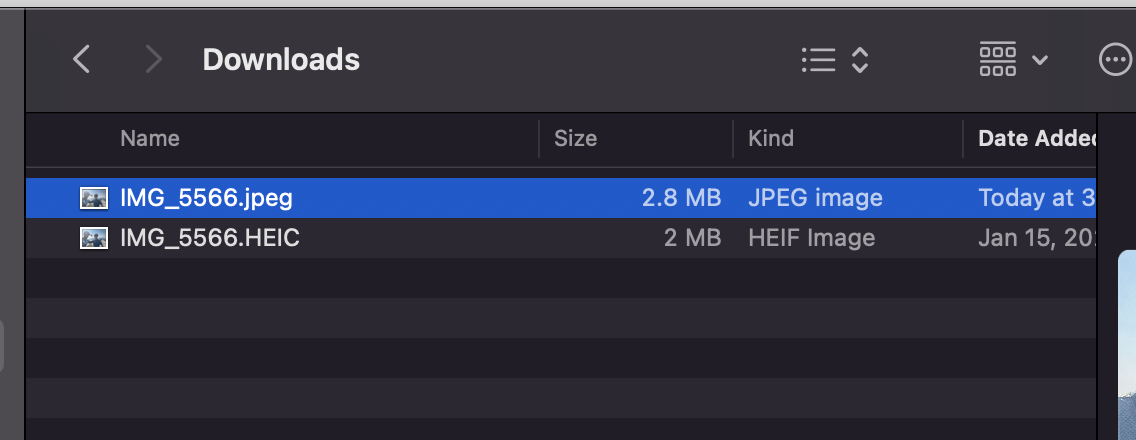
Comments